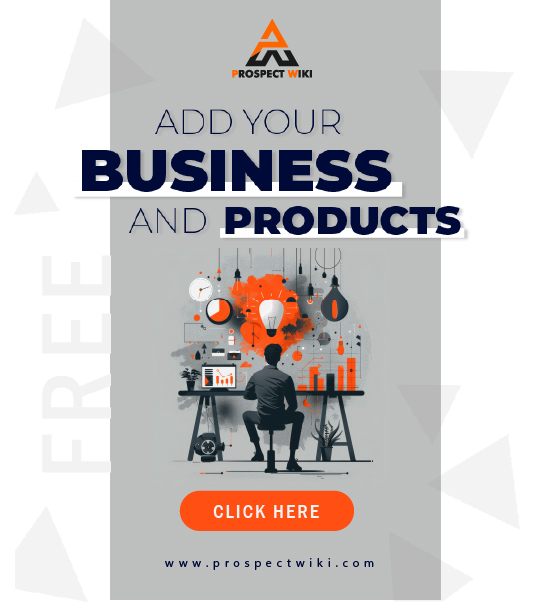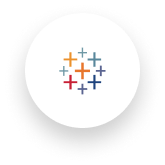Product Overview
Collaborative spreadsheets for creative workplaces
Create spreadsheets your teams can easily collaborate on for free. Powered with an automated data processor, an AI-assisted data analyst, and 1000+ integration possibilities, Zoho Sheet makes data handling easier and more effective.
Synergetic, smart and simple
Get more hands on deck
Work together and get your work reviewed in real time. Comment, discuss, and make changes directly from your Zoho Sheet spreadsheet.
Data across devices
Work from anywhere, with any device. While you can access and edit your spreadsheets from any computer browser, Zoho Sheet's iOS and Android applications let you create spreadsheets and collaborate on the move.
Automate your data flow
Integrate Zoho Sheet with thousands of other cloud based software applications—from Zoho CRM to Zoho Forms—and make the most of the power of automation.
Collaborate, yet keep control.
Lock selected cells for all or specific collaborators, restore previous versions, see what's changed since your last edit, and delegate different levels of control to different collaborators.
Build more than just a spreadsheet. Build an interactive application with drop down menus, check boxes, conditional formats, and date pickers to make it easier for your team to navigate and work on the sheet.
On point analysis, every time
With nearly 40 different chart types and a dynamic pivot table builder, Zoho Sheet offers powerful tools to analyze data effectively. With our AI-powered assistant on the side, you can even automate the data process and the data analysis steps of your data cycle.
Excel‘lent compatibility
Work with Microsoft Excel spreadsheets effortlessly using Zoho Sheet. Zoho Sheet’s compatibility with Excel helps you work on your spreadsheets online— just import your document and you’re ready to go with no loss of formatting.
Intelligent spreadsheets for everyday use
Keep your cool while Zoho Sheet’s intelligence takes care of things for you.
Automate data processing
Remove any inconsistencies or human errors that your data might have. Pick out duplicate or unique entries with just a click. Our automatic Data Cleaning tool processes your data effortlessly.
Present data better with the power of AI
Use Zia, our AI-powered assistant, to get charts and pivots tailored for your data set, then add them to your spreadsheet by simply dragging and dropping. Ask Zia questions about your data in plain, simple English, and it will readily give you answers!
Specifications
Collaboration
Work together, even when apart
Proximity shouldn't limit the effectiveness of your team. Zoho Sheet lets you share your spreadsheets and enjoy real-time collaboration with your team, creating boundless cloud-based workplaces.
Edit in real time
Zoho Sheet not only allows collaborators to make changes to your spreadsheet but also keeps you in the loop while they do it. View changes as they're being made, and track them for future reference.
Comment contextually
Make a comment on a specific cell, a range of cells or the sheet as a whole—and @mentions ensure they always get noticed by the person they're intended for. Once handled, just resolve the comment to hide it, leaving unresolved comments visible and open for further discussion.
Keep the team in the loop
Speaking of discussions, the group chat option in Zoho Sheet allows all collaborators to express their opinion. On the other hand, if there's something everyone or a group of specific collaborators needs to know, the "Notify Collaborators" feature helps you get the message across via an email.
Spreadsheets made secure
Keep control of your shared data by limiting access to your spreadsheet. Lock all or specific collaborators out of cell ranges, or entire sheets to prevent accidental edits. Review changes with Audit Trail, and revisit or revert to older versions of your file with version history. All these features, to let you have control over your data.
Spreadsheet control
Fine grained controls for flawless collaboration.
Your spreadsheet, shared on your terms.
Different permissions, different accesses Sharing your spreadsheet with people demands an additional layer of protection. With Zoho Sheet, you can choose the level of control a collaborator has over your document. This can be revoked at any time, simply by removing their name from the list of collaborators.
Contextual locks for better control
Lock a sheet or a range of cells to avoid accidental edits or to limit access to specific collaborators. This keeps you in control of your data, and lets you choose who can or cannot edit specific parts of your spreadsheet.
Check-out to keep clear of edits
Checking out of a spreadsheet will immediately make it read-only for all the users, irrespective of their permissions. The edits that you make will be inaccessible to them as well, until checked in again. This allows you to work on the spreadsheet, or have a closer look at it without any parallel edits.
Audit trail: Data detective
More hands on deck means faster work—but it's exhausting to manually track who made which edits your spreadsheet. Audit Trail helps keep track of changes made to the spreadsheet by a particular collaborator, on a particular date, or to a particular sheet or range of cells in the spreadsheet.
Revise, revisit, restore
Zoho Sheet automatically saves versions of your spreadsheet, giving you the chance to go back to old copies—just in case there's a need to check or restore a previous version. Changes done to the spreadsheet on a version can be singled out and viewed as well. On top of the automatically saved ones, versions can be created and named manually, as well.
Analysis
Vibrant charts to visualize data.
With over thirty-five different chart types available, you can find the best way to visualize almost any data. Create elegant charts with unique color schemes and customize the chart the way you want.
Pivot Table—The Data Summarizer
Pivot tables help you fetch needles in haystacks. If you have a lot of data on your hands and want to make sense out of it, the pivot tables are the way to do it. They pull the desired reports and summaries out of your datasets and help you understand your data more easily.
Zia: Let AI handle the data analysis.
Say hello to Zia, your intelligent data assistant! From now on, Zia will help you analyze data by automatically creating charts, building pivot tables, and answering your data-related queries.
Conditional formats
Conditional formats make any data presentable. The formatting can be a color scale, an icon, or even a custom format, applied to a set of cells. Cells that match the specified conditions will be formatted accordingly, making them stand out in a sheet full of cells.
Sparklines
Sparklines are in-cell charts that'll help you visualize data right next to it. They are completely customizable, right from the color, chart type, and axes.
Sort and filter, to save time.
Sort the data and filter the results to get your hands on exactly what you need. Save all the time spent on scrolling through rows and rows of unorganized number jumbles.
Bar Chart Race
Animated Race Charts offer holistic data visualization
Watch your time series data transform into beautiful animated charts, where the data elements compete over time!
Simply built, but built different.
A bar race chart is just as easy as building any other chart.
Share your work
Zoho Sheet makes it easy to publish or embed these animated bar charts in your blogs or reports, making for an interesting data visualization. Any changes made to your original data will be reflected in these embedded or published charts as well, so your work is always up to date.
Insights by Zia
Zia - Your personal Data Analyst
A lot of times, data representation becomes a bigger task than the data collection itself. That's where your personal data analyst Zia comes to the rescue.
Let Zia help you visualize data
There's little use in having rows and rows of data if people can't make sense out of it, and charts have been the traditional way of organizing and representing data. As your intelligent data analyst, Zia will recommend charts, or aggregate them depending on your data, that you can add to your spreadsheet with a simple drag and drop action.
Zia builds the best pivot tables
When data seems too vast for a chart, it can be confined to a table. Zia will scan through data, group it, and then put it into pivot tables. These tables are nothing but compressed summaries of all of your data. These drag and drop options put an end to fumbling around to create pivot tables.
Ask her questions about your data!
Ask Zia questions about your data, just like you would with your Data Analyst, in plain and simple English. Zia will fetch the answers for you, as charts, pivots or the answers with the formula she used to get the answer, so you can arrive at solutions better in the future.
Zia is mobile friendly.
Now, how helpful would it be to have a data assistant in your pocket, all the time? That's how it feels after installing the iOS or Android apps for Zoho Sheet. These applications have Zia built in, to help you solve all your data issues, from the simplest to the most complex ones. The most fun part—you don't even have to type in your queries. Simply say them aloud to Zia.
Data Cleaning
The next-gen data cleaning tool for spreadsheets
With the competence to remove duplicates, fix data inconsistencies, and fill missing values,
Zoho Sheet takes data cleaning to an all new level.
Catch mistakes early
Save yourself the trouble of manually identifying and correcting data errors and mismatches in your spreadsheets with the data cleaning tool from Zoho Sheet.
Remove data duplicates
Scrolling endlessly to find duplicate entries in your spreadsheet? Choose to highlight or delete duplicates from your data, all in a few simple steps.
Fill in the blanks
Fill missing values in your file with the value above, the most frequent value, or a custom one, all in a single click.
Clean up Excel file data
Clean up your Excel files and improve quality of data from other external sources, in a jiffy, using the data cleaning tool from Zoho Sheet.
Functions
An array of functions.
Perform anything from basic arithmetics to complex calculations with the help of 350+ functions that are available in Zoho Sheet. Auto-completion of formulas, contextual side panes, and the syntax snippets make it easier to use these functions.
Custom function
Have unique calculations that are not covered by Zoho Sheet's extensive range of 350+ functions? Create your own personalized functions with minimal coding, using Deluge integrated within Zoho Sheet. Also, bring in data from other applications using custom functions, all without breaking a sweat!
Seek goals the right way
With Goal Seek, setting up targets and making estimates will no longer be a nightmare. Work top-down, with the desired results in mind, and figure out the requisites.
Solver—don't let constraints keep you down
The Solver tool can be used to find a maximum or minimum result, given a set of constraints. Linear programming has never been more practical and user-friendly.
Custom Functions
A function for your every need
Perform personalized calculations and bring in data from external sources with Zoho Sheet's custom functions.
Crunch numbers, your way
Zoho Sheet supports more than 350 functions, ranging from simple calculations to complex array formulas. With user-defined functions, you can now create a personalized function for your every need.
Create effortlessly
Custom functions in Zoho Sheet are powered by Deluge, the programming language for non-programmers. All you have to do is drag and drop elements into the editor, with a single line of code stating the action to be performed.
Pull data from other apps
Use custom functions to fetch contextual data from Zoho applications such as CRM, Mail,
People, and Books, or from other sources, using APIs.
Easy to use
Use custom functions easily with contextual suggestions, function panel listing, and range indications. Custom Functions in Zoho Sheet can also be used as a part of a nested function or as an array function.
Publish and Embed
Share spreadsheets with the world
Publish spreadsheets with permissions and protection, embed them on your website and blogs for others to view.
Make it public
Publishing a spreadsheet makes it easy for you to showcase it to a huge audience. Additionally, the recipients can interact with the published spreadsheet, without any changes made to the original file.
Publish with control
Hide and lock down cells containing important formulas in your published spreadsheets. Also, you might have certain important files that you don't want others to copy or save to their account. Zoho Sheet gives you the authority to decide which files to make downloadable.
Embed spreadsheets
Create a playground for your website visitors or blog readers by embedding files on your page. This allows them to view the data or statistics and try out the calculations behind them. And don't worry, none of their changes will affect your original file.
Publish ranges
Why publish a whole file when you want to expose only a portion of it? Publish the desired cell range and embed it on your websites or blogs using the HTML snippet provided.
Publish Charts
Want to show off your graphs to the world but keep your data private? Zoho Sheet allows you to publish charts without having to expose the source data or sheet.
Within your organization
If you have spreadsheets that are meant to be looked at only by your colleagues, you can publish your files within your organization and make sure that no one outside your organization gets a glimpse of it.
Extension & Web Clipper
Browser extension & web clipper for Zoho Sheet
In just a few clicks, you can clip data, create new spreadsheets or access your recent files
Clip tray for copied data
Select data tables from webpages, clip them to Zoho Sheet, and start your analysis without needing to copy and paste, reformat or key in data manually.
Get going, from the get-go
Reopen any of your recently accessed spreadsheets, create new ones or choose to open an existing template to work with.
Take spreadsheets online with ease
With an option to import spreadsheets in to your Zoho Sheet account, the extension also allows you to open newly downloaded spreadsheets with Zoho Sheet.
Videos
Add Review