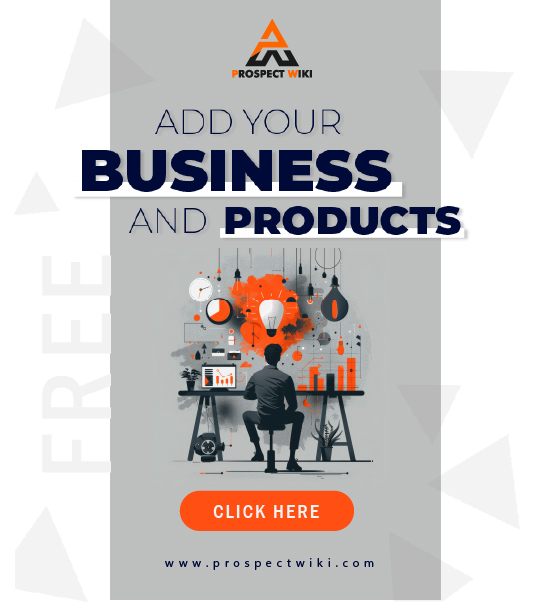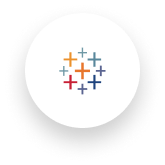Product Overview
Create responsive designs, customize messages, deliver emails to inboxes, trigger automated workflows, and connect with new customers—Zoho Campaigns provides the toolkit to meet your email marketing needs.
Contextually driven marketing
Send your customer the right message at the right time.
Dynamic personalization
Our simple drag-and-drop editor lets you dynamically change your email’s content, images, and CTAs.
Email interactivity
Connect with your recipients through every email by using interactive elements like polls, surveys, attachments, GIFs, images, videos, and reply tracking.
A/B testing
Take the guess work out of your campaign's content by testing in real time which version of your campaign performs best with your audience. A or B?
Advanced email automation
Automate workflows and drip series to deliver targeted and consistent messages.
Drag-and-drop workflows
Our custom-made and pre-defined workflows have you covered with messages for every occasion.
Contact path tracing
Track where every contact is along your nurturing journey and how long it takes for them.
Autoresponders
Set up a drip email series between different time intervals so your audience stays engaged throughout your nurturing process.
Delivery and optimization
Spruce up your email marketing to achieve the best results and maximize outreach.
Send-time optimization
Increase your open rates by automatically sending emails to each recipient at their optimal open time.
Email cadence
Send just the right number of email campaigns without overwhelming your audience and gain more trust for your brand.
Domain authentication
Enhance email deliverability, avoid domain misuses, and improve your sender reputation by authenticating your domain with Zoho Campaigns.
Exclusive solution for ecommerce businesses
Connect your ecommerce store with Zoho Campaigns and send purchase followups to increase sales, trigger abandoned cart messages for unfinished purchases, and inform customers about your store’s promotional discounts
Specifications
Grow your business through powerful contact management
Add contacts and track their progress to deliver highly personalized and targeted email campaigns that lead to more conversions.
Add your contacts
Enjoy a clutter-free contact import experience.
Import contacts from multiple sources
Simplify your sales and marketing process by importing contact details from your local storage and 45+ day-to-day business applications like Salesforce, Zoho CRM, Bigin by Zoho CRM, and many more. Or if you have fewer than 20 subscribers, you can simply use our manual entry. Also, don’t worry about duplicates, bounces, and unsubscribes as they’re automatically removed.
Import based on the subscription type
Organize your contacts by assigning a subscription type while importing them. Zoho Campaigns requires you to choose marketing, non-marketing, or unsubscribed as the subscription type for every contact you add. This ensures you only send your campaigns to the contacts labelled as marketing.
Manage your contacts
Experience a powerful contact management system driven by the choice of your subscribers.
Prioritize contact preference with Topic Management
Place your contact’s preference at the core of your email marketing strategy with Topic Management. Associate topics to your contacts based on their chosen areas of interest. Create and send topic-based campaigns by directly associating your contacts with the topic of their choice. Manage multiple topics by creating a customized hierarchy for multiple or single-product organizations.
Identify quality contacts with Contact Scoring
Contacts that consistently engage with your campaigns can now be easily identified using Contact Scoring. Assign scores to your email recipients based on their profile and campaign responses. This reliable tool helps you quickly identify your prospective audience.
Organize your contacts
Make way for one-time segmentation of all your contacts.
Simplify segmentation, maximize personalization
A smarter segmentation process is here to help you achieve maximized personalization with minimal navigation. In just a few clicks and from a single page, you can organize your entire subscriber base.
Retrieve contacts easier with a mailing list and Contact Tags
Categorize your diverse contacts with an email list to quickly retrieve your prospective recipients while sending your email campaign. Distinguish one contact from another by tagging them based on specific criteria using contact tagging. You’ll never lose your organic subscribers by managing them with a mailing list and Contact Tags.
Track and nurture your contacts
Quantify your email marketing activities and nurture your contacts
Automate your contact nurturing process with Journeys
Zoho Campaigns offers pre-designed Journeys templates, which help you customize and automate your nurture series for your contacts.The advanced automation options let you track your progress throughout the sales funnel.
Grow your contact base
Consistently convert your visitors into quality contacts using organic methods.
Embed Signup Forms and Pop-Up Forms
Organically increase your subscriber base with Zoho Campaigns’ ready-to-use Signup Forms and Pop-Up Forms. Select and embed these forms in your website, blog, or social platform to let visitors opt-in as your subscribers. Associate the form with a topic to better align your newsletters with their interests. Further simplify the opt-in process for your visitors by embedding a QR code into your website.
Build your list with quality contacts
Choose the double opt-in option to maintain a healthy mailing list. This way, contacts have double-acknowledged their consent to receive your newsletter. Campaigns also helps you comply with important email marketing laws and regulations such as CAN-SPAM, GDPR, and HIPAA to protect contact privacy.
Email signup forms that suit your brand's needs
Choose from our pre-designed and responsive email signup form templates—compact, banner, and long forms. The form editor lets you change colors and add background images quickly and easily. You can also edit the call-to-action, fields, and text to create customized forms that fit your specific needs.
Collect emails with pop-up forms
The pop-up form is a signup form that encourages visitors to your site to become an email contact. Now you can create popup forms—standard and blanket forms—in Zoho Campaigns to convert visitors to customers and engage them with personalized emails.
Convert visitors to customers
Nurture your contacts with the right tools. Push new contacts from your signup forms to your Zoho CRM account or add them to advanced workflows in Zoho Campaigns. Trigger automatic follow-up emails based on the recipient's behavior to convert them into customers.
Measure your signup form performance
Zoho Campaigns gives you form tracking, so you know where your form is performing well. For example, if your signup form is embedded in multiple places on your site, you can see which forms are collecting the most emails and which ones are under performing. You can also map the tracking text to any of the fields, which will help you effectively segment and target your contacts.
Different channels for contact list growth
You can share your signup forms in multiple ways to see what works best for you and your visitors. Choose between a button, a QR code, displaying the form itself, using a direct URL, and many other options.
Forms for social media engagement
Reach your followers on Facebook by creating and embedding sign-up forms directly in your Facebook page. You can also share signup forms as links on other social media channels for better conversion and brand recognition.
Monitor your list growth
After you've done the hard work to build your email list, you'll want to see how fast it's growing. By taking a look at your reports, you can see the number of visitors who've viewed, interacted, submitted, and confirmed your forms, as well as who they are. These reports make it easy to see your growth over time and spot new opportunities for further growth.
Build email templates your way
Depending on your goal, you can opt for a basic layout, select from any of the saved templates that you've already created or choose a pre-designed template from our email template builder — there are 240+ different template styles, for any occasion and business type!
Create an email template in no time
Drag-and-drop
A drag-and-drop email builder will help you create your own email newsletters by using simple layouts that are completely customizable. Choose images, content blocks, and social icons, then rearrange them as you need.
Pre-designed email templates
No time to create a newsletter from scratch? No worries. Our email templates include seasonal greetings, business emails, surveys, and more. Explore our template gallery and pick one that goes with your message. This free HTML email template builder can also import and use your pre-made HTML template instead.
Responsive email templates
Designing beautiful newsletters doesn't have to be tedious. Zoho Campaigns offers a variety of responsive email templates and layouts for you to quickly build free email templates that render perfectly across multiple devices.
How do I design email templates?
Design well-performing emails
Make sure that your emails are attention grabbers with good design. Customize and build your email template layout by adding color, images and adjusting size elements to fit your taste.
Composition
Add elements like images, text, buttons, tables, and more to optimize your emails. The template editor in Zoho Campaigns with basic and advanced options will help you to align your emails and draw the attention of recipients to keep them hooked.
Focus on content
Keep people engaged by adding relevant information using dynamic content. Gather opinions using email polls, and keep them talking by including videos, files and social media widgets.
Layout
Explore the color that best suits your business and decide on your email layout (background color, inner design, and many more elements) by checking out the 'design' menu in our email template builder.
Automate your email marketing efforts
Today's buyers want marketing emails to be unique and tailored to their needs—not one-dimensional and mundane. To achieve this, your emails must be behavior-targeted and data-driven. Email marketing automation is a big help in achieving that. Visualize how your audience might engage with your emails and pass the baton to automation by creating content and defining triggers.
Drag-and-drop email workflows
Bring engagement strategies of any kind to life using Campaigns' drag-and-drop workflow builder. Our completely customizable workflow templates help you craft an email journey specific to your sales cycle. Visualize your strategy, build an action flow, define your messages and triggers, and sit back and let Campaigns do the rest.
Nurture and engage your leads and contacts
Welcome, onboard, and nurture your contacts with the right set of email triggers while moving qualified ones to your CRM system. With Zoho Campaigns, you can implement each of these steps based on audience interaction, increasing the probability you'll retain them as customers.
Autoresponders
Automate contact follow-up at the right time using a series of automated emails called autoresponders. These work great if you want to send a welcome series, birthday or anniversary wishes, seasonal promotions, and more at preset time intervals or on particular dates.
A simple reminder can show you care
Send reminders to your customers after a certain amount of time has passed from a particular date using a date-field autoresponder. For example, email a subscription reminder a certain number of months after they subscribed, or offer promotional offers or any other time-critical information.
Email marketing in the sphere of marketing automation
Email marketing can act as a vital cog in your marketing automation wheels, allowing you to send timely messages across various touchpoints and influence customer interactions. Email goes well with other marketing channels as it can underpin content, link to social media pages and resources, and more. Its versatility and immediacy means you can lead your audience wherever you want.
Email Campaign Management
Every email counts. Make the most out of your campaigns with proper campaign management tools. Zoho Campaigns allows you to design, approve, and organize your content conveniently—under one roof, ensuring that the components of your marketing campaign are streamlined and well-orchestrated.
One account, multiple users.
Get your users working together, and manage campaigns from an organizational level. Assign custom roles and set privileges for your team members so that your campaigning process is totally flexible.
Approve and share content.
Campaign content is of paramount importance and should be thoroughly reviewed. Managers can check and verify content to make sure that only high-quality campaigns are sent to your subscribers.
Maintain a tight schedule.
When communicating with your subscribers, your email campaigns need to be well-paced and timely. Set a schedule for the emails you share with subscribers. By choosing the time interval you need, ensure that you send out the right number of messages at the right time, to the right audience.
Keep your tools organized.
Need a unique campaign theme that you can use over and over? Now you can create and save one-of-a-kind designs with Zoho Campaigns. Once you've created and customized a layout to suit your needs, you can save your template in the Template Library, and use it for other campaigns, anytime you need.
Get the whole picture.
View the details of individual campaigns at a glance by combining recipient information, follow-up messages, workflows, and social posts into designated folders. Your campaigns can also be archived and displayed on your website or blog.
Optimize your email send time with Zoho Campaigns
Achieve the best open rates for your emails by scheduling them for the right time.
Schedule emails at each recipient's optimal open time
Some of your recipients might prefer to open their emails at a certain time. Zoho Campaigns analyzes the past three email campaigns' open times and sends the next email to your recipients at their calculated average time—within 24 hours of when your email is scheduled to go out. This helps you keep your emails on top of their inbox.
Set a fixed time and zone
Create your email campaign and pick a specific date/time on your calendar/clock to schedule and send out emails. Everyone will receive your email at the same moment, regardless of their time zone. Use this tried-and-tested method to find the best send time on your own.
Deliver emails at recipients’ time zones
Launch your email campaign to recipient inboxes by setting a specific time for it to arrive. Even if your contact list consists of people from different time zones, they’ll all receive the email relative to their specific time zone, which will improve engagement.
Send to a larger audience in batches
Have to send your email campaign to a huge number of contacts while also controlling website traffic? Our batch-sending option helps you split the recipient count into batches for easier, consistent delivery, which will moderate the flow of visitors back to your site should you point them that way.
Videos
Add Review