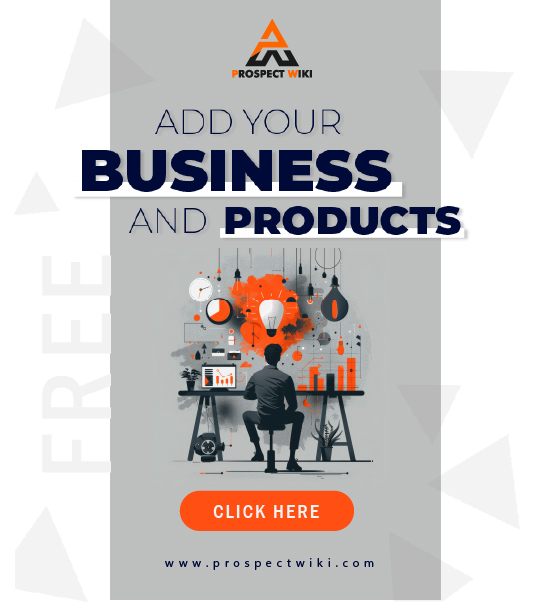Product Overview
N-ABLE PASSPORTAL BLINK
Eliminate password reset tickets
Empower your end users to perform password resets themselves in less than 60 seconds with a convenient self-service mobile app
Specifications
FEWER PASSWORD RESET REQUESTS
Increase MSP Tech Team Efficiency
Allows users to reset their own passwords, meaning your technicians can spend less time doing mundane password resets and more time on high value tasks—a win for efficiency and value.
REDUCE USER DOWNTIME
Help Customers Become More Efficient and Secure
Enable clients to experience higher productivity. Their employees can get back up and running typically in seconds after a password is forgotten or a user is locked out—and the new password can be delivered safely.
Reduce user downtime
Drive Efficiency and Scalability for the MSP
IDENTITY VERIFICATION
No More Guessing Who’s Requesting a Reset
Thwart social engineering attempts, like spoofed email requests or fraudulent phone calls, with biometric verification prior to initiating a password reset request.
HOW DOES IT WORK?
Password Resets for Microsoft Active Directory, Windows
If locked out, users receive an immediate push notification. All they have to do is open the Blink app, authenticate themselves using face or touch ID, then click on the “Reset Password” button. This activates a 60-second countdown timer. After receiving a temporary password, the user must choose a new password when they log in.