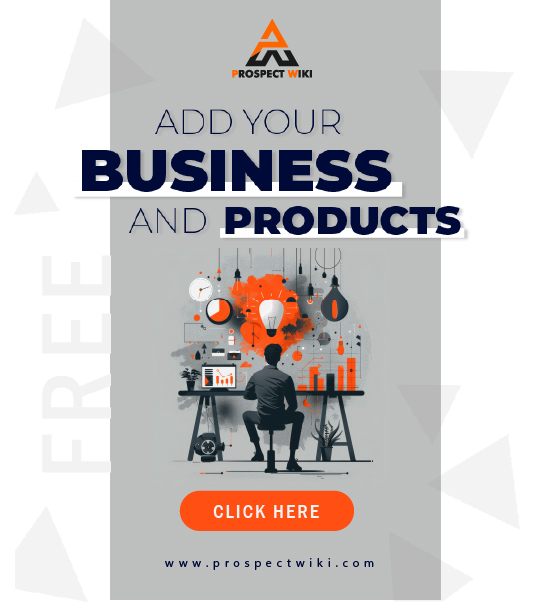Product Overview
Password management solution for businesses and individuals.
Designed for companies concerned about security and compliance, Enpass gives you complete control over passwords and other business-critical information by keeping everything within the trusted boundaries of your IT infrastructure – on employee devices or in your chosen business cloud. Unlike other solutions, you’re not forced to store your data in our cloud. Enpass is easy to deploy and automatically integrates with Azure Active Directory, Okta, OneLogin and JumpCloud or automatic provisioning of employees. Full integration with Microsoft 365 for Business, enables multiple vaults on the same cloud account, vault sharing, automatic employee offboarding and more.
Specifications
Remember one password — Enpass takes care of the rest
No more memorizing usernames and passwords. No more forgetting usernames and passwords. Add your accounts to Enpass, and logging in anywhere becomes as easy as a click or a tap.
Keep your secrets to yourself
Enpass encrypts your passwords, passkeys, files, and secrets on your device — not on our servers. In fact, you choose where your data is stored and synced — iCloud, Google Drive, OneDrive, Box, Dropbox, NextCloud, WebDAV, or completely offline.
Autofill in no time
Enpass makes your browsing experience smooth and secure by autofilling passwords, logins, credit card and other information for you. No more copy and paste. Enpass can even fill out forms with a single click.
Create and save passkeys
Create Passkeys in Enpass and seamlessly sync them across your devices, alongside your passwords and other credentials.
For all your devices
Whether you’re using desktop or mobile devices, at home or at work, Enpass has you covered no matter which platform you are using.
No more password fatigue
Tired of coming up with unique and strong passwords for all your accounts? The built-in Enpass password generator is just one click away from creating them for you.
Organize your life using multiple vaults
Create separate profiles for work, personal and family to keep everything organized and give access to only those who need it. Further organize your items using categories and tags.
Out with the old, in with the new
Enpass automatically audits your vaults to notify you of weak, duplicate, or compromised passwords — which you can easily change using the built-in password generator.
Attachments
Enpass allows you to store any type of file, be it the image of your passport, a credit card, your insurance documents, or any other file.
Biometric authentication
You can log in to Enpass using your fingerprint or face recognition on any of your devices that support biometric authentication.
Smartwatch support
Enpass enables you to access your passwords and other files directly from your smartwatch.
Tags
Organize your data in a more convenient way using tags and nested tags.
Built-in Authenticator (TOTP)
Add your time-based authenticator codes to your Enpass Items, and say goodbye to separate authenticator apps.
Import from others
You can easily import your data from other password managers using the desktop version of Enpass.
Breach monitoring
Save all your online accounts in Enpass and get automatic notifications if any websites are breached.
Customization
You can customize categories, templates and items according to your preference.
Keyfile
Add an extra level of authentication to unlock Enpass with a Keyfile.